Register for this Data Hackathon Learn more →
Data Engineering Projects from Tech Hiring Managers
Take the guesswork out of what projects tech recruiters look for.
Break into data using a project portfolio suggested by tech hiring managers
⭐️⭐️⭐️⭐️⭐️
Suggested by 60+ hiring managers
VETTED With the best
Optimize your profile to match industry standards
Conversion funnels
Solutions to help your business grow
Our platform provides you with real-time data and insights to help you improve customer experience and maximize conversion.
- Sales funnels
- A/B and split testing
- Conversion tracking
- Real time insights
- Enhance user journey
- Upsells and more
Real-time City Transportation Analytics
Tools: Apache Kafka, Apache Flink
Cryptocurrency Market Trend Analyzer
Airflow, PySpark, AWS
Financial Market Trend Predictor
Azure Databricks, SQL,
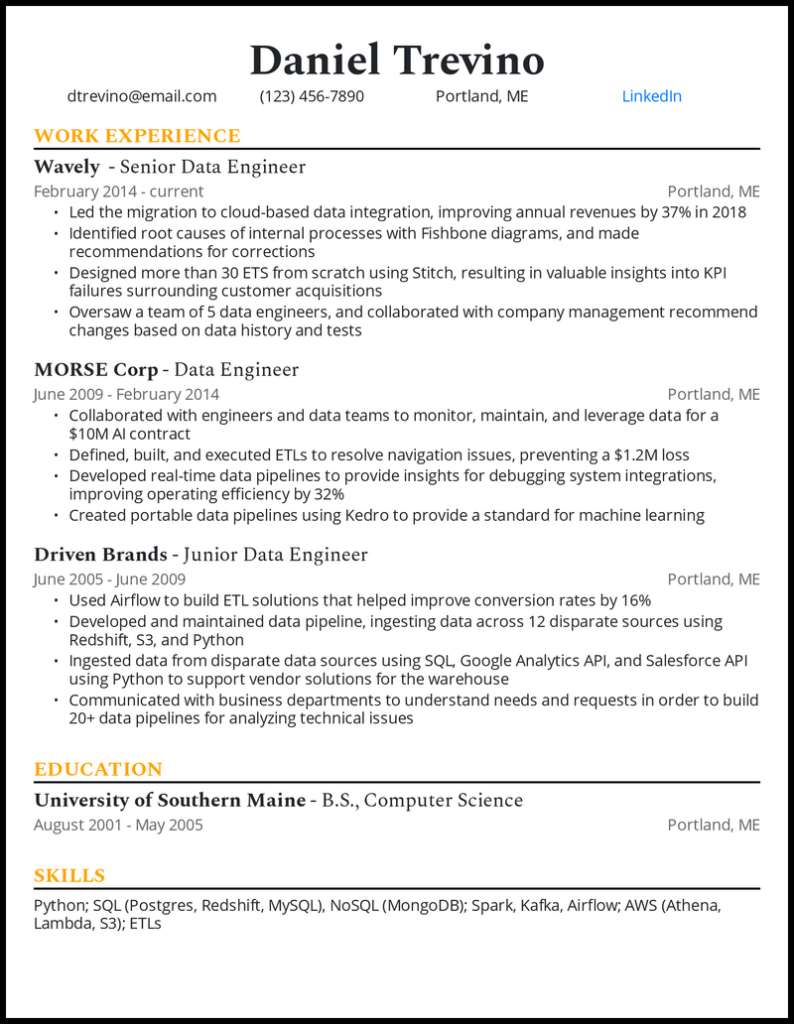
Boost sales
All the features
Easy to use
User friendly
Smart content
Personalized content powered by AI
Advanced AI-powered algorithms that help you optimize your marketing campaigns and drive revenue growth
- AI-powered support
- Cloud based solution
- User friendly UI
- Real time analytics
- Boost conversions
- Content creation
Powerful insights
Real time insights and automated reporting
Our platform uses machine learning to provide you with real-time data and insights to help you optimize your strategies and increase your ROI.
- Automated reporting
- Data-driven strategies
- Powerful insights
- Social media integration
- Continuous deployment
- ROI tracking
10%
Conversion rate
300+
Success stories
33k
Pro members
100m
Profit generated
FAQ
Common Questions
How to edit the static Front Page?
How to add custom SVG images?
How to edit mobile navigation menu?
How to add template parts to templates?
How to edit the front page template?
Get Started
Build a strong online presence and launch your success
Save time and improve productivity with a customizable workflow, allowing you to automate repetitive tasks and focus on what matters most.
All: ▲ 33.3%
Performance
Quarter 🔻
Expenses
$123,456
Income
$654,321
Profit
+ $530,865
Total: $530,865
Average
+ $2,473.65
Ready to Break into Data?
Launching your next project is easy with our powerful tools and comprehensive support. Get started today
Apache Kafka
Databricks
Airflow
AWS
Postgres
GCP
Apache Kafka
Databricks
Airflow
AWS
Postgres
GCP
Apache Kafka
Databricks
Airflow
AWS
Postgres
GCP